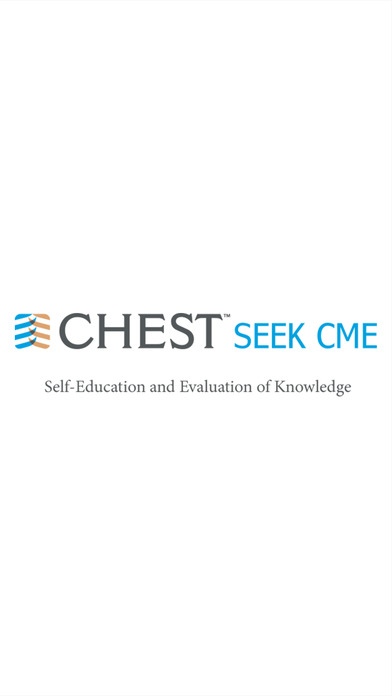CHEST SEEK™ CME 6.2
Continue to app
Free Version
Publisher Description
Earn up to 50 AMA PRA Category 1 Credits while enhancing your knowledge of chest medicine with case-based questions to test your recall, interpretation, and problem-solving skills. Sample 10 questions free when you install the app, and earn CME for less than $4/credit hour on purchase! &# &# *** The American College of Chest Physicians (CHEST), the global leader in education in pulmonary, critical care, and sleep medicine, brings you CHEST SEEK , a self-assessment tool linked directly to the content blueprints for the subspecialty board exams. This app includes all the case-based questions from the following print editions: CHEST SEEK Pulmonary Medicine: 25th Edition CHEST SEEK Sleep Medicine: 4th Edition CHEST SEEK Critical Care Medicine: 24th Edition Installation of the CHEST SEEK app includes 10 free sample questions from each edition. To earn CME credit: Try the 10 free sample questions. Purchase one or any of the complete editions for $199.99 per edition less than $4/credit hour! Once you have completed the app questions, you will be eligible to take the 20-question posttest in order to earn up to 50 AMA PRA Category 1 Credits . *NOTE: Install on your other iOS devices for NO EXTRA charge, just re-initiate the SAME in-app purchases WITH THE SAME iTUNES ACCOUNT. Complete all of the questions, study the rationales, and proceed to the Web-based 20-question posttest.&# Earn a passing score on the posttest and receive instructions on how to claim your CME credits through the CHEST. NOTE: Content in the print book and app formats of CHEST SEEK is identical. CME credit can only be claimed for one format.&# CHEST is accredited by the Accreditation Council for Continuing Medical Education to provide continuing medical education for physicians. The CHEST designates this enduring activity for a maximum of 50 AMA PRA Category 1 Credits per volume. Physicians should claim only the credit commensurate with the extent of their participation in the activity. CHEST SEEK is also available as an app without CME for a reduced price at: http://bit.ly/CHEST-SEEK Developed and designed by Amphetamobile Other great features: * Case-based questions with rationales developed by nationally recognized experts provide thorough explanations for correct and incorrect answers, and linked references, helpful for board exam preparation or general review. * Handy app features include answer tracking, note taking, voice annotating, and reference links. * Quickly find topics of interest with multiple search index options, including searching by key word, CHEST curriculum, and subject taxonomies, and a smart full-text search. * Zoom in on images and figures, view them in portrait or landscape mode, and mark as favorites the images and figures you need to reference again. On the iPad , there also is enhanced figure viewing with double-sized (2x) screen capacity. * Study on the no connectivity is needed to instantly access CHEST SEEK questions and answers once they are purchased.
Requires iOS 8.1 or later. Compatible with iPhone, iPad, and iPod touch.
About CHEST SEEK™ CME
CHEST SEEK™ CME is a free app for iOS published in the Health & Nutrition list of apps, part of Home & Hobby.
The company that develops CHEST SEEK™ CME is Amphetamobile, LLC. The latest version released by its developer is 6.2.
To install CHEST SEEK™ CME on your iOS device, just click the green Continue To App button above to start the installation process. The app is listed on our website since 2011-08-24 and was downloaded 30 times. We have already checked if the download link is safe, however for your own protection we recommend that you scan the downloaded app with your antivirus. Your antivirus may detect the CHEST SEEK™ CME as malware if the download link is broken.
How to install CHEST SEEK™ CME on your iOS device:
- Click on the Continue To App button on our website. This will redirect you to the App Store.
- Once the CHEST SEEK™ CME is shown in the iTunes listing of your iOS device, you can start its download and installation. Tap on the GET button to the right of the app to start downloading it.
- If you are not logged-in the iOS appstore app, you'll be prompted for your your Apple ID and/or password.
- After CHEST SEEK™ CME is downloaded, you'll see an INSTALL button to the right. Tap on it to start the actual installation of the iOS app.
- Once installation is finished you can tap on the OPEN button to start it. Its icon will also be added to your device home screen.